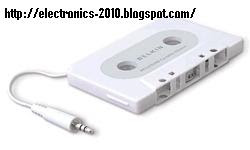
Lately, it seems everyone has his or her own iPod. You can't
deny how fun and versatile those little gadgets are. They're
great for toting along on long runs to energize your exercise
or taking with you on a walk to the store. What's more, many
stereos sold today are built to be compatible with iPods, so
you can rock out to your library of songs at home. Oddly
enough, however, it's more difficult to incorporate an iPod
into the car for your daily commute or long trips.
The vast majority of Americans spends an average of an hour
and a half in their vehicles every day, and the ride is
usually made more bearable with the radio or some source of
music. Unless you've got one of the latest iPod-compatible
cars (or until Apple, the maker of the iPod, designs a car),
you'll have to make do and figure out how to adapt your iPod
to your vehicle.
Your iPod and car may not get along now, but to get you
started, we've laid out some of the most popular options and
extras that can help you integrate the two. Overall, you'll
have to consider three things: sound transfer, power source
and placement. First and foremost, we'll start with sound
transfer.

5: FM Transmitter
Like in any healthy relationship, your car and your iPod need
to cultivate good communication. One of the most popular ways
of transferring the sound from an iPod to the car radio is to
use an FM transmitter. These translate the iPod's information
into an analog signal, which the radio then picks up. You can
designate a frequency for it -- preferably a weak one, which
may be hard to find in a big city. Just tune your radio to
that frequency and voila! You're listening to your iPod in
your car.
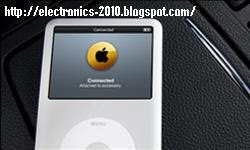
All FM transmitters aren't created equal, however. Some have
a feature that seeks a good frequency automatically. What's
more, sound quality may depend on the efficiency and length
of the transmitter's antenna [source: Kensington]. A few
models use the charging cable itself as an antenna for better
quality, while other FM transmitters are completely wireless,
small and very portable. If this is the case, they'll have
poorer-quality antennas. And without a charger, they'll sap
power from the iPod itself, shortening the device's battery
life.

For the best sound quality from an FM signal, experts
recommend an FM modulator that uses wires to connect the
car's antenna and the radio [source: Cabell]. Using one of
these involves removing the radio -- a more complicated
process than hooking up typical FM transmitters.
While FM transmitters (especially wireless ones) are simple
to install and use, beware interference and hissing sounds.
For better sound quality, you can try using an adapter, which
we'll talk about next.

4: Adapter
To avoid the interference that comes with FM transmitters,
you can opt for an adapter. This isn't possible with every
car stereo, but it may work for yours -- whether you have the
factory-installed radio or you ditched that for a replacement
stereo.
If you have a factory-installed stereo (the one that came
built-in when the car was new) with a CD changer, you can use
an adapter to integrate your iPod. This involves removing the
radio and connecting an adapter to the CD-changer port and
then connecting the adapter to the iPod. If you have
a brand-name radio that replaced the factory radio, there's
a special adapter you can buy to integrate your iPod.
Depending on the brand, you might not have to remove the
stereo to reach the CD-changer port.
A simpler option is using an auxiliary input (AUX-in).
Auxiliary inputs are more common on brand-name stereos than
factory-installed ones. These connect straight to your iPod
through a mini-jack to a mini-jack cable, or a mini-jack to
an RCA adapter [source: Cabell]. If the input happens to be
on the face of the stereo, you won't even have the hassle of
removing it.
Some of these sound transfer options will charge your iPod
while it's playing, but not all of them will. You may have to
get a secondary power source to keep your iPod juiced.
3: Power Backup
No matter how it interfaces with the stereo, your iPod is
working hard to deliver sound to your car. To avoid your
iPod cutting off in the middle of a "Free Bird" guitar solo
or a compelling podcast, make sure you back up the device
with an additional power source beyond its own battery.
One option is to use a battery backup accessory. Battery
backups allow you to run the iPod on AA batteries but don't
last terribly long -- some run out of power after eight
hours, while others claim they'll run for 40 hours. After the
iPod's power does run out, you can always replace the
batteries. But if you plan on using your iPod in the car
frequently, it's probably better to invest in a charger that
feeds from your car battery.
Most people prefer to take power directly from the car
instead of using a backup battery. You can do this easily
using a charger that connects through your car's cigarette
lighter. These chargers are very common and easy to find in
stores or online.
2: Mount
Mounts serve a few important roles. First, they hold your
iPod to protect it from being jolted around in the car. But
they can make your iPod easily accessible to control it, too.
Without them, you might be groping the seats and floor for
the iPod (not to mention taking your eyes off the road).
So in lieu of propping up the iPod in a cup holder -- which
isn't very handy when you want to access the controls and
might get it tossed aside when a drink needs to take its
place -- you can opt for a mount designed to fit in a cup
holder and hold the device above it. Other kinds of mounts
snap into car vents or screw into the floor of the car and
extend upward. Still more use screws, bolts or adhesives to
attach to the center console.
One popular option is a suction-cup mount. These usually
attach to a window, such as the windshield, or the dashboard
and extend out with an adjustable arm. You can also get such
arms, known as gooseneck arms, on the other kinds of mounts
we mentioned above.
Despite all these options, some do-it-yourselfers prefer to
fashion their own iPod mounts. The sky's the limit when you
have a little creativity and access to a hardware store.
If all this clutter -- the sound transfer, power source and
mount -- is already giving you a headache, perhaps the next
accessory would be best for you.
1: All-in-one: Car Stereos Made for iPods
Instead of building its own car stereo, Apple has started
working with car companies to make cars with built-in iPod
compatibility [source: Stevens]. Some of these stereo
systems allow you to control the iPod through the stereo's
head unit or even through steering wheel buttons. Although
you may buy a new stereo to fit your iPod, you may not be
able to buy a whole car for that same reason.
Until you can purchase one of the recent generations of
iPod-compatible cars, you can settle for a car stereo built
with iPod compatibility. A few stereos have emerged that do
this. Alpine was the first company to develop iPod-compatible
stereos that you can control through the head-unit. You can
shuffle through your library using stereo controls and even
view album art on the stereo's LCD screen.
However, some users get frustrated with the Alpine models'
lack of a good dock for the iPod itself. To answer these
demands, Fusion introduced an iPod-compatible car stereo with
a face that opens and provides a hidden dock. This might be
the best option for someone who wants to get rid of clutter
completely.
No matter what accessories you buy to integrate your beloved
iPod with your car, make sure to check their compatibility
first. Certain accessories apply to specific generations of
iPods only.
Aucun commentaire:
Enregistrer un commentaire